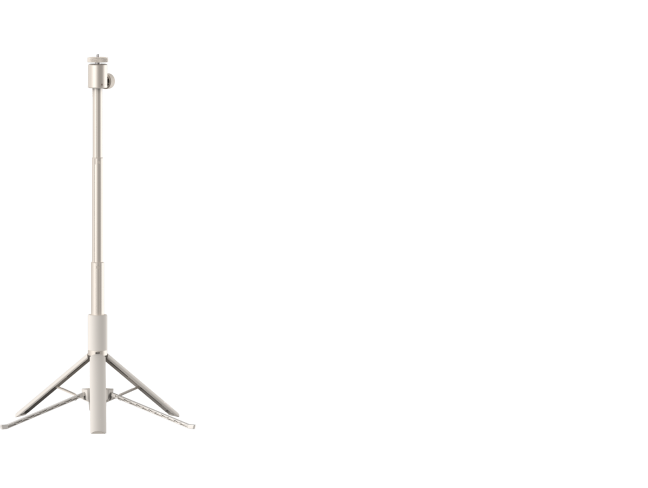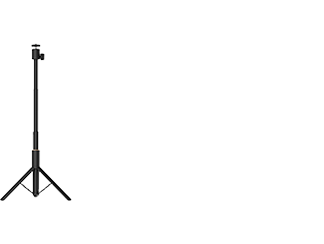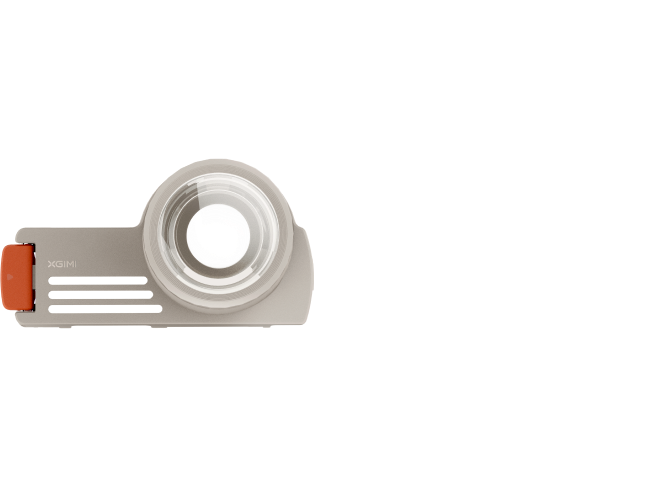A Guide to Understanding Projection Screen Size
By XGIMI Tech - 2023-12
Larger Displays are Here!
The major attraction to projectors over TV is the big screen they offer. For home theaters, this is very crucial. A large projector screen offers an unforgettable and immersive experience that beats the smaller TV screen. The projector screen size is also helpful in other areas, like business presentations, classroom teaching, and outdoor movie setups, because it accentuates your content and makes viewing more comfortable.
However, the projector screen may sometimes be too large or too small, and you must adjust it. In this guide, we explore the tools and techniques for adjusting screen size and how to choose the best projector screen for home theater and other applications.
The Relationship between Projector Screen Size and Viewing Experience
Projector screen size offers many advantages over a smaller TV screen; one being a breathtaking cinematic experience. Getting the screen size wrong can lead to missing important details and reducing an experience that would otherwise be immersive. The perfect screen size makes for comfortable viewing and will prevent eye strain. It also preserves the image quality of your content.
Tools and Techniques for Adjusting Projector Screen Size
Projector screen size is not a one-size-fits-all, so you may need to adjust it sometimes to serve its purpose. Factors like room size, keystone effect, and resolution can require that you alter your projector screen, so here are several tools and techniques to help you adjust your projector’s screen size to achieve an ideal one:
1. Change Throw Distance
The throw distance is the distance between the projector lens and the screen. Usually, the farther away the projector is, the larger the projector screen. So, changing the throw distance will help you increase or reduce your screen size. For a long-throw projector, you can set it six feet or more away from the screen. The screen size of six feet will typically be smaller than 10 feet away. On the other hand, short throw projectors generally need a throw distance of 3 to 6 feet, and the further the space, the larger the screen.
2. Adjusting the Projector's Zoom Function
Another way to adjust the screen size of your projector is by zooming. Zoom helps to match the screen size with the image. There are two types of zoom functions for adjusting screen size: Digital and optical zoom. Digital zoom refers to when the projector automatically changes the image size to fit the screen size by enlarging or compressing it. Optical zoom involves adjusting the lens to zoom the image manually without affecting the image quality.
3. Adjusting the Aspect Ratio
A projector’s aspect ratio is the shape of the screen. It measures the ratio of the width of the screen to its height. The most common aspect ratios for projectors are 4:3 and 16:9. However, the content you are watching may have a different aspect ratio, leaving black bars or cutting out some of the content. You must adjust the image aspect ratio to match the screen's aspect ratio for a perfect fit to fit the image to the screen.
4. Keystone Correction
Keystone correction reverses the keystone effect that affects display size and shape. The keystone effect happens when an image is projected onto an angled surface, causing image distortion, and making the regular rectangle screen look like a trapezoid.
Smart projectors like XGIMI have an auto-keystone correction to help correct the keystone effect. However, if your projector doesn’t have such a feature, you can also do a manual keystone correction, returning the display to its rectangular shape.
5. Using Lens Shift
Lens Shift also corrects image distortion by adjusting the projector's screen. The lens shift feature moves the image vertically (up and down) or horizontally (left and right) without compromising image quality. When the lens shifts the displayed image, it adjusts it to the proper size and shape to fit the screen.
6. Screen Adjustment
You can also simply adjust the projector screen size to fit your screen. However, this only works with adjustable or retractable screens. These projectors have a size range. Hence, they are versatile, making choosing an appropriate size for different applications possible.
Choosing the Right Projector Screen Size
There are various factors you must first consider when determining the appropriate screen size:
1. Room Size
The size of the room where you set up your projector is an essential factor when choosing a screen size. Use a smaller screen size if setting up in a small space. But a larger screen size is better for a large room. An easy way to calculate room size is using projection calculators. These calculating tools use your room's height, width, and length to determine the correct screen size. However, you can also measure the space and estimate a suitable size for your projector.
2. Audience Size and Seating Arrangement
Another factor to consider is the size of your audience. If there will be many viewers, you must ensure the screen is large enough for everyone to see clearly and comfortably from any seated angle. However, a smaller audience can view on a smaller screen without straining if they are closely seated. So, you must consider the audience size and seating arrangement when choosing an ideal screen.
3. Aspect Ratio
The aspect ratio of your content should match that of the screen. It's best to find out the aspect ratio of the content you will primarily view. You must fit the screen size with that of the content to prevent black bars or letterboxing. So, for example, most movies have a 16:9 aspect ratio, which means your home cinema projector should have an aspect ratio of 16:9.
4. Resolution
The image resolution also plays a significant role in determining the screen size. Resolution impacts image quality by giving it details and clarity. But if your screen is too large for the image, the pixels will be thinly spread out, reducing the quality of your content. You want to choose a screen size suitable for your content's resolution. For example, a 16:9 screen is ideal for full HD and ultra-HD resolution.
5. Throw Distance and Viewing Distance
The distance between your screen and projector also affects the size. Short-throw projectors can comfortably project on a 100 to 120-inch screen. But projectors with long-throw distance offer larger screen sizes of 150 and above. You also want to ensure those sitting further from the screen can see what is projected because the further away, the less they will see.
How to Calculate the Ideal Screen Size
You can use an online projector screen size calculator to estimate the ideal screen size. However, you can also calculate it yourself using the correct values.
1.Aspect Ratio: Determine the aspect ratio of your projector.
2.Viewing Distance: Decide how far your audience will sit from the screen.
3.Calculate the width (W) of the screen: For 16:9 aspect ratio: W = Viewing distance × 0.87 For 4:3 aspect ratio: W = Viewing distance × 0.75
4.Calculate the height of the screen: For 16:9 aspect ratio: H = W / 1.77 For 4:3 aspect ratio: H = W / 1.33
5.Calculate the screen diagonal size using the Pythagorean theorem: Diagonal(D)=√(W² + H²).
Recommendation: Projectors with Adjustable Screen Sizes
Projectors with adjustable screen sizes eliminate the stress of changing screen sizes. With projectors offering a wide range of projector screen sizes, you can easily choose where and how to set them up and find a suitable size in a small or large room.
If you want a projector with an adjustable screen size, consider the XGIMI HORIZON Ultra. It is a world-class long-throw projector with a wide range of screen sizes from 40 to 200 inches. No matter where you set up, you can enjoy stress-free entertainment with the best home theater projector screen.
This high-quality projector also comes with other features, like Dolby Vision for impressive image quality, Dual Light technology for comfortable viewing, dual 12W Harman Kardon speakers plus Dolby Audio for immersive audio, and the upgraded Intelligent Screen Adaption (ISA) 3.0 that offers many intelligent features for hassle-free use. Sit back and experience quality entertainment with the new XGIMI HORIZON Ultra.
Projector Recommendations
Just Play, Your Way
Google TV Smart 1080p Projector On-the-Go

Mini Size,
Maximum Entertainment

Mini Remote Control
People Also Read
Dolby Vision, HDR10+, & HDR10: Elevating Your Viewing Experience
Digital vs Optical Zoom for Projectors
Enjoy $50 off Your Next Purchase
Be the first to know about any news and sales!
*By subscribing, you agree to receive XGIMI's marketing emails and XGIMI's Privacy Policy.