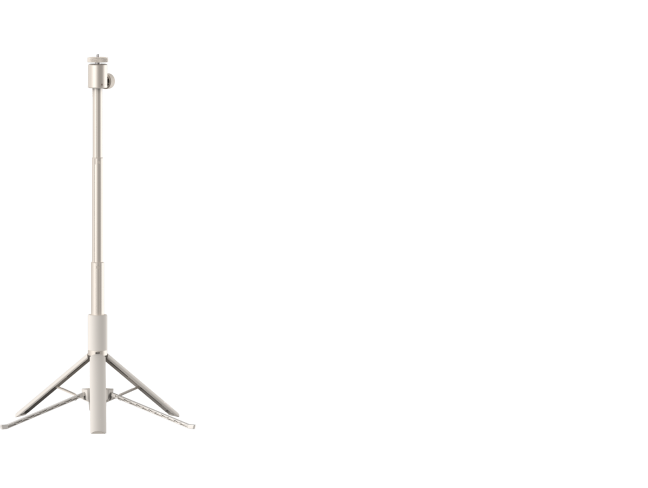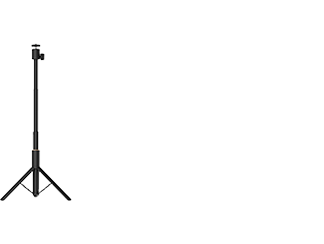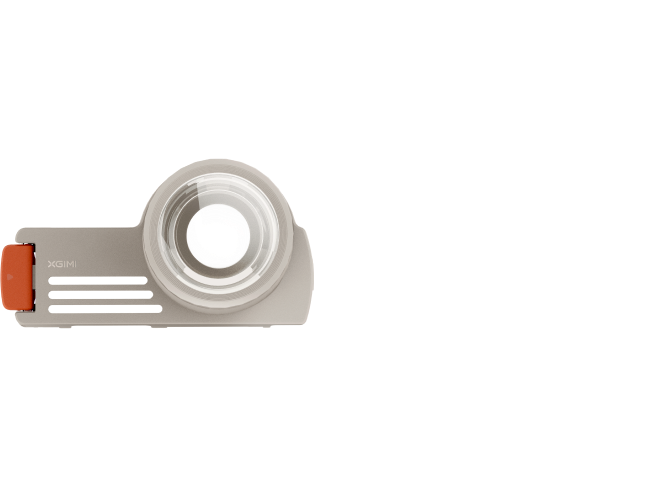H2
User Guide
Download Manual Document
Warranty Status
Check your product warranty
User Guide
Download Manual Document
Warranty Status
Check the warranty of your product
Troubleshooting & Support
1. When playing videos, one-click on the "shortcut" button on XGIMI remote: 3D video setup
2. Choose the corresponding 3D mode
3. When the screen is combined and a blurred picture appears, the 3D setup is completed.
4. Adjust the buttons on the 3D glasses until a clear image is seen through XGIMI 3D glasses
Please make sure the XGIMI 3D glasses is fully charged
Tip: XGIMI 3D glasses is recommended for a better viewing experience.
Get Support from Us
Hours of operation (CET): from 9:00am to 9:00pm during Monday to Sunday
Live Chat
What can we help with?
Email Us
Tell us how we can help
Can't reach us above? Contact our team directly at service-au@xgimi.com.
Which devices do you need help with
Get support, find answers, download drivers, manuals, and more!

AURA

HORIZON Pro

HORIZON
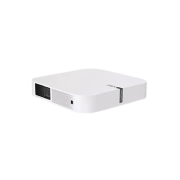
Elfin

H2

Halo+

Halo

MoGo Pro+

MoGo Pro

MoGo

MoGo 2 Pro

MoGo 2

HORIZON Ultra

MoGo 3 Pro

Elfin Flip

Halo+ (New)

AURA 2